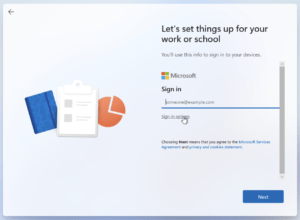Windows 10 - Kyocera KX drivers at fault

10th of March 2021 brings a flurry of phone calls and support tickets from clients around the Perth Metro area. The reason = BSOD all of a sudden.
All of these systems are running Windows 10. All are good quality hardware ranging from server builds to business desktops. All suffer the same fate. Random forced shutdowns know as BSOD or Blue Screen Of Death.
The interesting thing with all of this is that after some rapid response in remote diagnosis we found a common denominator = Any time a client would print the BSOD would immediately show. Even more interesting was that across the affected clients it was only Kyocera printers (at least at this stage).
See below for some quick details and a potential fix for your business or clients too.
WORKAROUND(S):
- Remove the KX driver and install the XPS or PCL driver (note you will lose some configuration ability)
- Remove the security patch KB5000802
FIX: According to Kyocera support the fix is incoming. It will be in the form of an update to the KX driver which you can download from their website.
NOTE(S):
- Kyocera Support contacted me a few hours after I lodged an online support request. They were extremely helpful and provided the removal of the problematic security as a workaround.
- I’m not a fan of the removal of any security fixes. My clients received the XPS drivers temporarily.