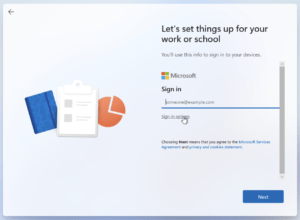G’day all,
Recently I upgraded a client from Reckon Accounts 2017 Premier to Reckon Accounts 2018 Premier. Mostly the process was fine. But I did come across an intermittent issue with some of the installations. In total I installed it on 8 devices (including 1 server). Of these 8 I had an issue with 3 (so far).
When the client tried to print or save to pdf on any of the problem installations this is what would show up:

Immediate fix was to just click OK until you could get to the print dialogue (although seeing I was remote I didn’t know if it actually printed).
The permanent solution was actually not that hard. I believe Reckon refer to it as a “clean installation” and here on out I will be doing this by default when installing Reckon on ANY computer.
To achieve this “clean installation” or at least the part that I needed all I did was:
- Restart the device in question
- BACKUP BACKUP BACKUP
- Log in with Administrator privileges
- Navigate to C:/ProgramData (it is a hidden folder so you might need to type it into Windows Explorer)
- Then rename the folder “Intuit” to something like “Intuit.bak”
- Open up Program and Features or whatever Add/Remove programs you have
- Select Reckon Accounts 2018 Premier and click the button “Change/Remove”
- Run a repair on the installation (I had to click ignore on a pop that complained the Windows Installer was open, which was only Reckon repair – this requires a restart then)
- Do the same for any Reckon product installed
- Restart the computer and try again
That fixed my issue 100% on 3 of the computers that had the issue. These ranged from Windows 10 Professional to Windows 7 Professional.
As always God bless and all praise to Him,
regards,
Steven Swarts